ToolButton QML Type
Button with a look suitable for a ToolBar. More...
| Import Statement: | import QtQuick.Controls 2.2 |
| Since: | Qt 5.7 |
| Inherits: |
Detailed Description
ToolButton is functionally similar to Button, but provides a look that is more suitable within a ToolBar.
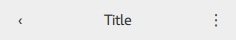
ToolBar { RowLayout { anchors.fill: parent ToolButton { text: qsTr("‹") onClicked: stack.pop() } Label { text: "Title" elide: Label.ElideRight horizontalAlignment: Qt.AlignHCenter verticalAlignment: Qt.AlignVCenter Layout.fillWidth: true } ToolButton { text: qsTr("⋮") onClicked: menu.open() } } }
ToolButton inherits its API from AbstractButton. For instance, you can set text, and react to clicks using the AbstractButton API.
See also ToolBar, Customizing ToolButton, and Button Controls.